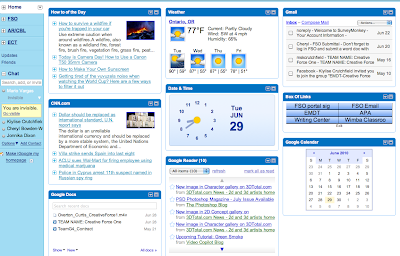This is my Home tab I created this tab at the start of my education journey towards my masters degree in EMDT. In this tab I have Facebook, Twitter, My Listy, Gmail, and other personal gadgets form my use only. Over then next years I will update and change things arounds, maybe add or take stuff out and just change the whole looks of it.

My FSO tab is what I use for logging in to my dashboard, and also wimba session, I also have links to help me with my writing, and also APA help, I also have My Listy, and Linkedin. I am getting used to working with My Listy because I'm the kind of person that doesn't write things down, I just remember them in my head. Linkedin is very, very new to me, I have never heard of this until this class, so I am interested to see what this gadget can do.

AR/CBL tab is going to be very useful to me because it will be the tab I will go back to everyday, so I can get my Action Research project done, in this tab I have AR links, My listy, and also Diigo, which is another gadget that I have never used before, but this tab will grow as time goes on, and I will make sure that is tab is up to date with my current project.

ECT tab is a tab that is for this class but, as I was adding gadgets to this tab I will be using this tab more and more because I have in this tab, Google Docs, Google Reader, Blogger, My Listy, ECT Links, and Flickr. I don't know about My Listy or Flicker but, I and going to be using the rest of the gadgets very often for team projects, and also or personal uses.